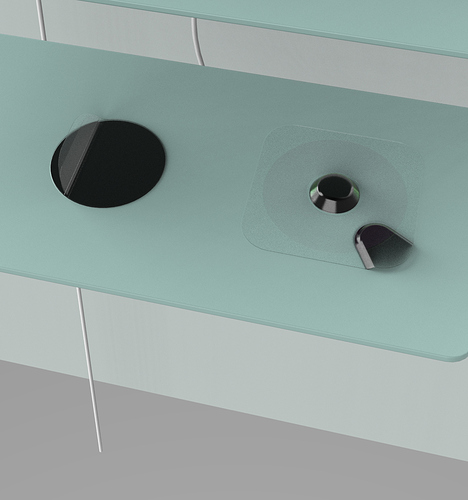Hi,
I’m rendering some plastic tape products laying on a table surface. But my material keep casting harsh, black shadows onto the surface underneath. The material I have used on the tapes is called “Plastic High Index #1”.
Can someone help me explain what I do wrong?!
Hi Suzanne,
It could be the ‘lighting’ option, if you have it on ‘basic’ it only uses a few bounces which are too little to make it transparent. Try if it’s the same if you use product mode.
It could also be that the surfaces are basically identical in the y-axis so you get something which is called ‘z-fighting’ lifting the plastic half a millimetre up could work.
Another thing which could cause pretty heavy shadows is if you have ‘ground occlusion’ on in the environment tab.
There are a couple things I’d look at.
Are your tape models resting directly on the surfaces? That can cause “z-fighting” where Keyshot can’t determine which material should be visible and can cause weird interference. If the product floats a tiny amount (like 0.1mm) above the surface this won’t happen.
You might try adjusting the refractive index of your material down a little - very high values can cause unexpected refractions to be visible in a way that can seem unrealistic. Plastic is generally in the 1.4 - 1.5 range.
I sometimes use a glass material rather than plastic as it seems more predictable somehow. Not sure why, but it’s been my experience.
Does the shadow go away when you enable caustics in the real-time lighting tab?
Hi, I am experiencing a similar issue. My plastic is offset from the surface by 15mm. But I have two sheets of plastic together with no gap, could this be the issue?
I also am using Keyshot for Solid Edge which I believe may be more limited. For example I have seen online if you go into the material settings and tick the ‘detailed indirect illumination box’ that will stop it. But i don’t seem to be able to go into material settings in my version.